How to install apache and Tomcat on both master and worker same time by running ansible play book on master machine
Follow the steps
Step-1
1.Take two ubuntu 16.04 machines and enable ssh between them
2.Update host file information on master machine
3.Then do ping test between master and worker machine
4. create apache2.yml playbook
---
- hosts: servers #server host or group name
sudo: yes
tasks:
- name: install apache2
apt: name=apache2 update_cache=yes state=latest
- name: enabled mod_rewrite
apache2_module: name=rewrite state=present
notify:
- restart apache2
handlers:
- name: restart apache2
service: name=apache2 state=restarted
Then run ansible play book on master machine then check on both master and worker machine public ip on browser to confirm apache was installed or not .
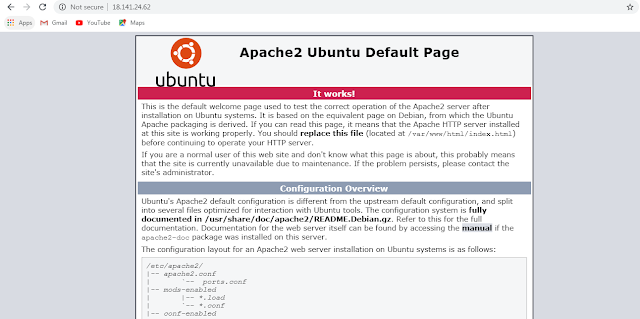
Step-1
1.Take two ubuntu 16.04 machines and enable ssh between them
2.Update host file information on master machine
3.Then do ping test between master and worker machine
4. create apache2.yml playbook
---
- hosts: servers #server host or group name
sudo: yes
tasks:
- name: install apache2
apt: name=apache2 update_cache=yes state=latest
- name: enabled mod_rewrite
apache2_module: name=rewrite state=present
notify:
- restart apache2
handlers:
- name: restart apache2
service: name=apache2 state=restarted
Then run ansible play book on master machine then check on both master and worker machine public ip on browser to confirm apache was installed or not .
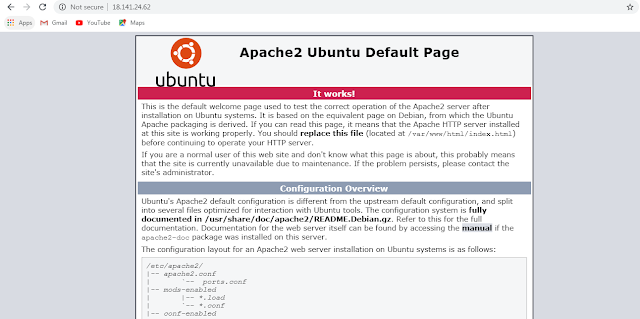
Installing Tomcat
After this run play book
Then you can check on browser of both master and worker either tomcat was installed or not
Check on worker side also






Comments
Post a Comment